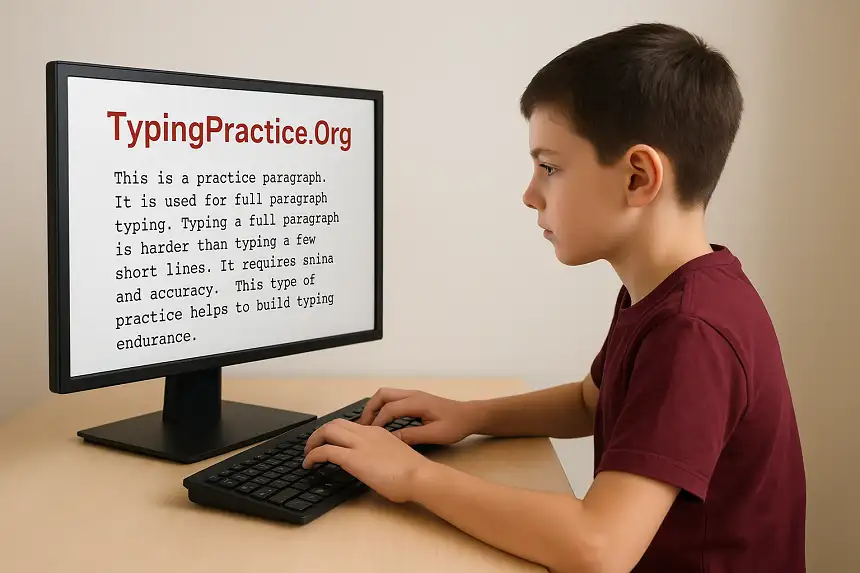In the last lesson of the 30 days of free typing, we learned the bottom bar key. And that was in serial and in lower case. But today, we will practice Advanced Bottom Row’s Key Type, where the key is placed in upper and lower case mixed and also in disorder.
Table of Contents
Bottom Row Typing
We hope you have practiced and performed well in this Advanced Bottom Row key typing. This program is made with the letters of the bottom bar and a time set of 20 minutes. You can participate in this task as much as you want.
Other Lessons of the 30-Day Typing Course
| Day-wise Lesson | Lesson Link |
|---|---|
| Day 1 Lesson | Proper 10-finger placement. |
| Day 2 Lesson | Home Row Typing |
| Day 3 Lesson | Bottom row key exercise. |
| Day 4 Lesson | Revision of the Last Three Lessons |
| Day 5 Lesson | Top Row Lesson |
| Day 6 Lesson | Advanced Top Row Typing Practice & Drills (You are here) |
| Day 7 Lesson | Full Alphabet Practice (All Rows) |
| Day 8 Lesson | Typing Revision for Top Row & Full Alphabet |
| Day 9 Lesson | How to Use the Shift Key for Capital Letters |
| All Lessons of 30 30-Day Typing Lessons | |
How helpful will this lower bar practice be?
The lower row keys are an essential part of typing. And you can free up faster and efficiently. This is the program where you can achieve everything by spending one or two hours a day in a 3-lesson course where we introduce the lower bar key typing at a basic level. On that tool, we learned the positions of keys and advantageous finger positions. In this typing program, you will use the proper finger position on the bottom bars and also give attention to the upper- and lowercase. And there are no letters placed in sequence. So, it is an advanced level of bottom bar key typing.
Time for the day 5 lesson
We have focused on two different lessons on the bottom bar. If you have taken both seriously, obviously, you can type faster and errorlessly. Before completing this, look at the following things:-
- Can you input 10 to 12 words per minute according to our typing software?
- Are you more than 95% accurate?
- Can you type without looking at the keyboard?
If you can fulfill the above things, then obviously go for the day five typing lesson, where a basic level of top bar key typing lesson and task is available.