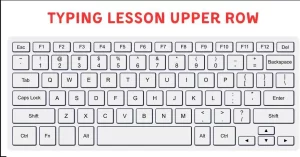Top Row typing is the Fifth of 30 days of free lessons on our Online Typing and Practice Website. We hope you have enjoyed the previous two classes and learned well, and then you are participating in this lesson. It will teach you how to type top-row keys effectively. Our course has been made on the QWERTY keyboard, and the ‘QWERTYUIOP’ characters are in the top row of the alphabet key.
In the day-one learning, we learned all finger names and the proper placement of fingers before starting to type. Then, the home row and bottom row. Today’s lesson will be the same, but the top row is the difference low; we did a practice set designed for the left and right finger keys in order and then in disordered mode. So, keep the course until you are satisfied. A timer set is available for 12 minutes per test. You can retry and continue further. Keep practicing till you get all the keys properly without looking at the keyboard.
All Typing Lessons and Tasks: Let’s get all previous and next lessons’ links list. Keep learning step by step and become a master in this skill.
| Day-wise Lesson | Lesson Link |
|---|---|
| Day 1 Lesson | Proper 10-finger placement. |
| Day 2 Lesson | Home Row Typing |
| Day 3 Lesson | Bottom bar essential type. |
| Day 4 Lesson | Advance Bottom bar |
| Day 5 Lesson | You are here. |
| Day 6 Lesson | Advanced top-bar typing |
What’s the Importance of Top Rows Keys
The top row is the most important in the QWERTY keyboard because you can see three vowels. These are the most used characters to make words in English and ten letters upon 26 in the row. So, it would be best if you could type these correctly. So, this is the main key bar of the English Alphabet. To be a type master, you need perfect practice, and we made an essential task that will give you complete guidance and confidence.
How much practice is needed?
It entirely depends on the typing learners. If a candidate can observe well and input correctly, he can join the next class quickly. In our experience in offline classes, students complete this job by practicing for one and a half hours to two hours on average. First, try remembering the keys with the needed finger on a particular key, then practice.
How do you complete the above task?
After remembering keys and fingers, try to type appropriately. Alert and analysis are included in the above task. Always try to provide accurate input. Never try to speed type because it’s your initial period. Going with unfair practices or bad habits will trouble your mastery in the future.