Touch Typing makes a man superhuman in typing. Have you ever watched someone typing on a keyboard and wondered how they do it so fast? The man is learning a method of typing called Touch Typing. By this method, anybody can bring a rhythmic sound to the keyboard and a blinking output to the computer screen. Is it very hard to learn? The quick answer is not. It is
Are you frustrated with your slow and error-prone typing? And do you want to permanently leave it? If yes, then the Typing Practice will help you to learn, practice, and master the Touch Typing. In the middle of this article, we have provided a Typing Game, where you can measure your speed and accuracy. And also, you can find your error instantly with our default typing web application. And also, you will get an A. I analyzed and suggested text to practice errors for free.
Table of Contents
What is Touch Typing?
In the simplest terms, touch typing is the art of typing using muscle memory instead of sight. Your fingers and brain connect in a certain way that automatically moves to the right place without thinking or looking at the keyboard. Muscle memory is obtained and runs the complete process in your unconscious memory. If I give a real-life example, then it’s your room, bed, switch of lights, and fans that can be operated without much thought. The touch typing method applies this same principle to the keyboard.
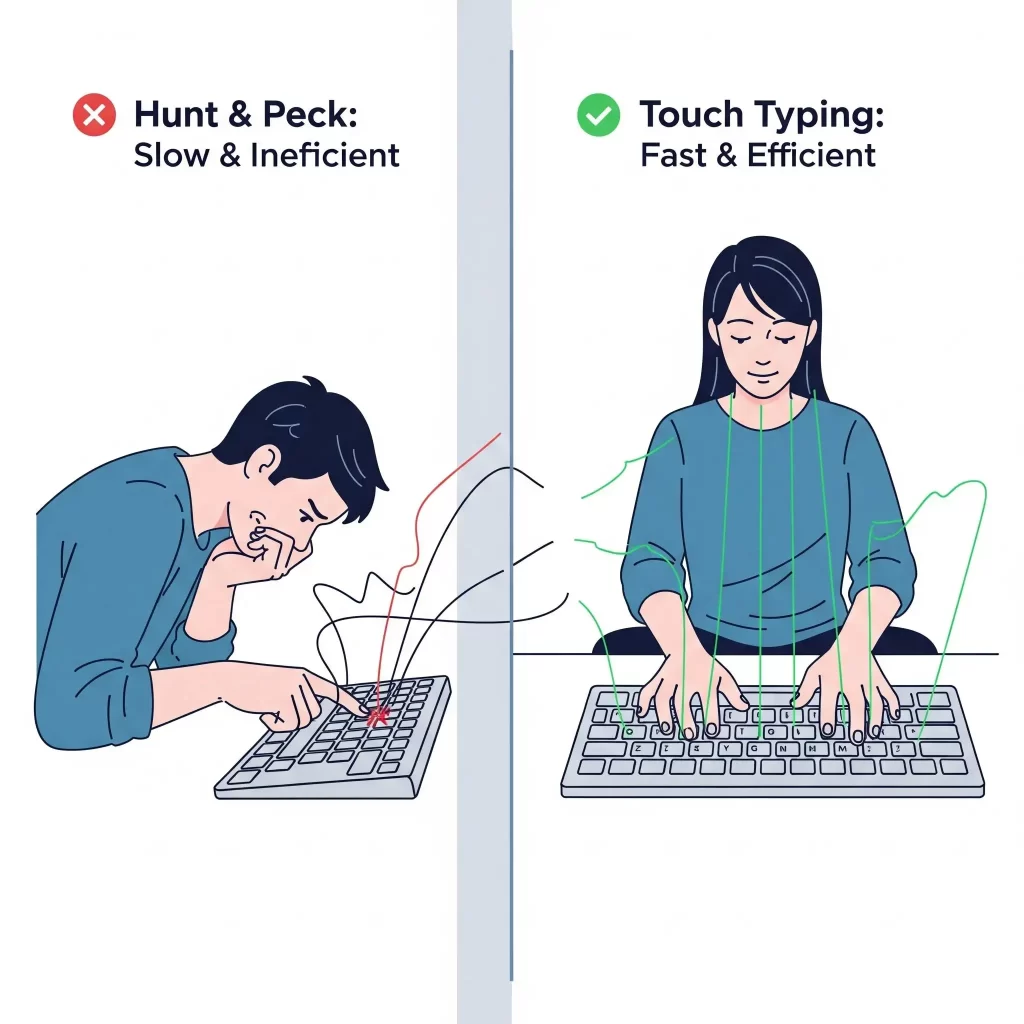
If you do not follow the Touch typing method, then each time your brain and fingers always search for each key on the keyboard. It is a very slow process; if you want to become faster, the error percentage will increase. It is frustrating and very time-consuming.
Why Bother Learning to Touch Type?
Learning a new skill always takes time, effort, and patience. So it is fair to ask if there is any worth in investing time to obtain the skills? When it comes to touch typing, the answer is a definite yes if you are using a computer and typing often or regularly. It has long-term benefits; you can save much more time, grow your profession, and avoid the frustration of wrong typing and bad output in code or transcription work.

You’ll Save an Incredible Amount of Time
This is the most obvious benefit of learning these skills. Your speed typing will increase from a typical 20 Words Per Minute (WPM) to a proficient 60 WPM; however, it can be increased further. If your current speed is around 20 words per minute, then you are almost increasing three times faster. So, you can imagine how much time you can save each day? According to your working time, you can calculate. Not only that the error rate will also decrease automatically if you have.
Your Accuracy Will Skyrocket
The main reason for the dramatic increase in speed is not looking at the keyboard or the computer screen in the Touch Typing method. Usually, people look continuously between the computer and keyboard more times. And if you type text from a paper, then it takes more time. These processes are completely ignored by this wonderful method, so the speed dramatically increases.
Is it Better for Health?
The “hunt and peck” method often leads to poor posture. We hunch over the keyboard to see the keys, which puts a major strain on our neck and back. Touch typing encourages you to sit up straight and keep your eyes on the screen. And also using proper ten-finger posture so that you distribute the workload evenly, reducing the risk of Repetitive Strain Injury (RSI) in your wrists and hands. So, it is very clear that it is also very helpful for health.
You Can Focus on Your Ideas
AS we have already discussed that it obtains a muscle memory and works with the unconscious brain, so many processes occur in our subconscious. And your brain can focus more on thinking about your ideas. So it is very beneficial to work efficiently and get good output.
The “Secret” to Touch Typing: The Home Row
The entire system of touch typing is built on one simple, powerful concept: the home row typing. This is the middle row of letter keys where your fingers rest, and it acts as your constant base of operations.
To find it without looking, feel for the small raised bumps on the F and J keys because modern keyboards are now manufactured with the little bumps. These are your anchor keys. Place your index fingers on them, and let your other fingers fall naturally into place beside them, and make movements according to the required key. And you must follow the rule always to be a master of the Touch typing method.
- Left Hand: Little finger on A, Ring Finger on S, Middle Finger on D, Index Finger on F.
- Right Hand: Index Finger on J, Middle Finger on K, Ring Finger on L, Little finger on ; (semicolon).

From this “home row”, your fingers will make short, efficient movements to press any other key on the keyboard. And after striking a key, always return to the home row immediately, it is top top-most important rule of 10 finger placement as well as the Touch typing. This is how you stay oriented without ever needing to look down.
Your First Interactive Touch Typing Task
Reading or knowing about touch typing is one thing, but doing or implementing it in reality is another thing. Our real-time tracking and in the final A. I analyze the interactive task is designed as your very first step into the world of touch typing. We have provided a simple task to measure your speed, accuracy, and look at the WPM/CPM. And the A. I will analyze your error and describe what is going wrong and how it can be improved. And also, it will provide you with a very specific task to decrease your errors and enter into the real Touch Typing Method.
Your interactive touch typing practice will load below. Focus on accuracy, not speed.
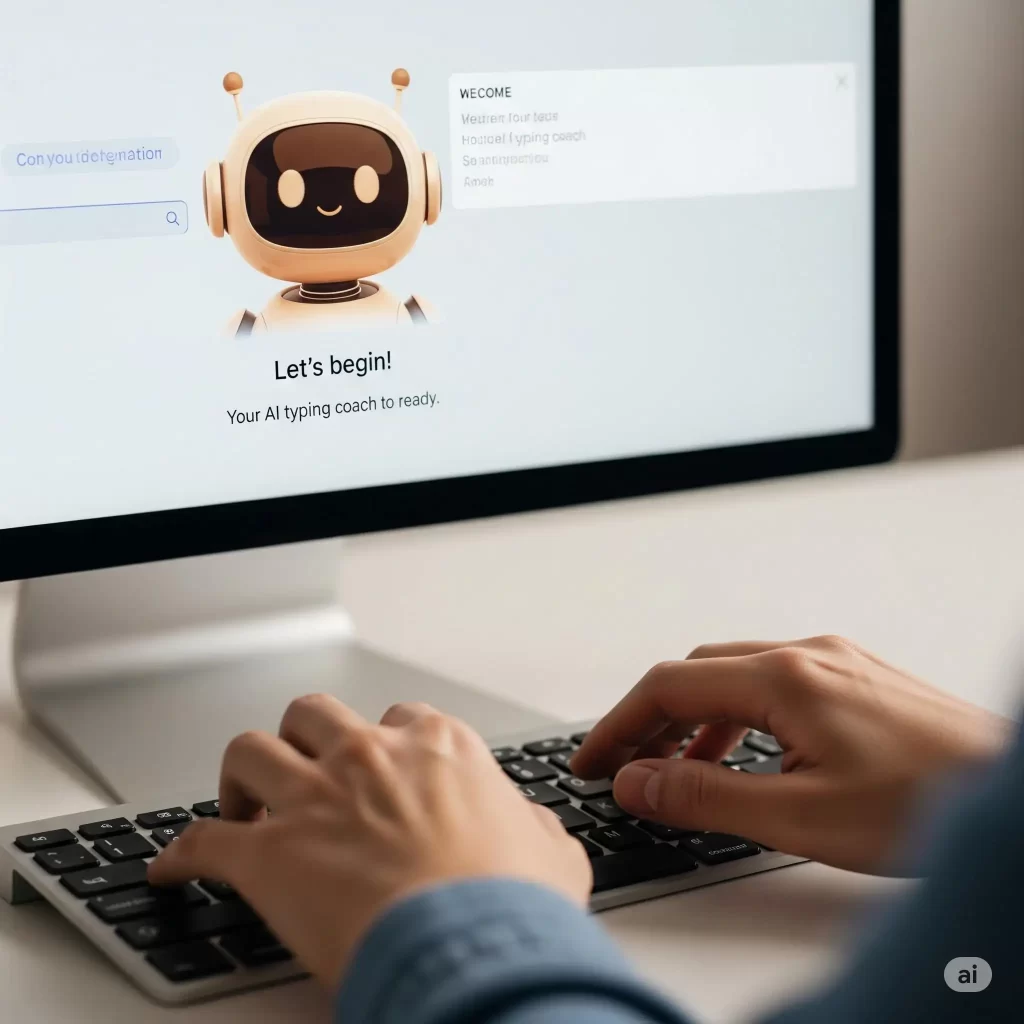
A Step-by-Step Guide to Complete Our Course
Mastering the home row is just the beginning. The journey to full keyboard command follows a clear, structured path. Our free 30-day typing course is designed to guide you through each of these steps in detail:
- Conquer the Home Row: Spend as much time as you need on the home row until it feels completely natural. So two lessons on the home row are dedicated to our course.
- Learn the Other Rows: Next, you’ll learn the bottom row and then the top row. And we have made additional revisions on separate rows and mixed rows. It is one of the ideal courses for learning touch typing.
- Introduce Numbers and Symbols: After completing all three rows, we focused on the number rows, symbols, and some special characters.
- Build Speed with Common Words: After completing it, we have moved to face real typing in simple and most-used words.
- Practice with Full Paragraphs: And then we reach the final steps, where we have provided paragraph typing, Random word typing, and time-limited various typing tests. We believe that by completing our 30-day free typing lesson, you will be a typing master using the Touch typing method.
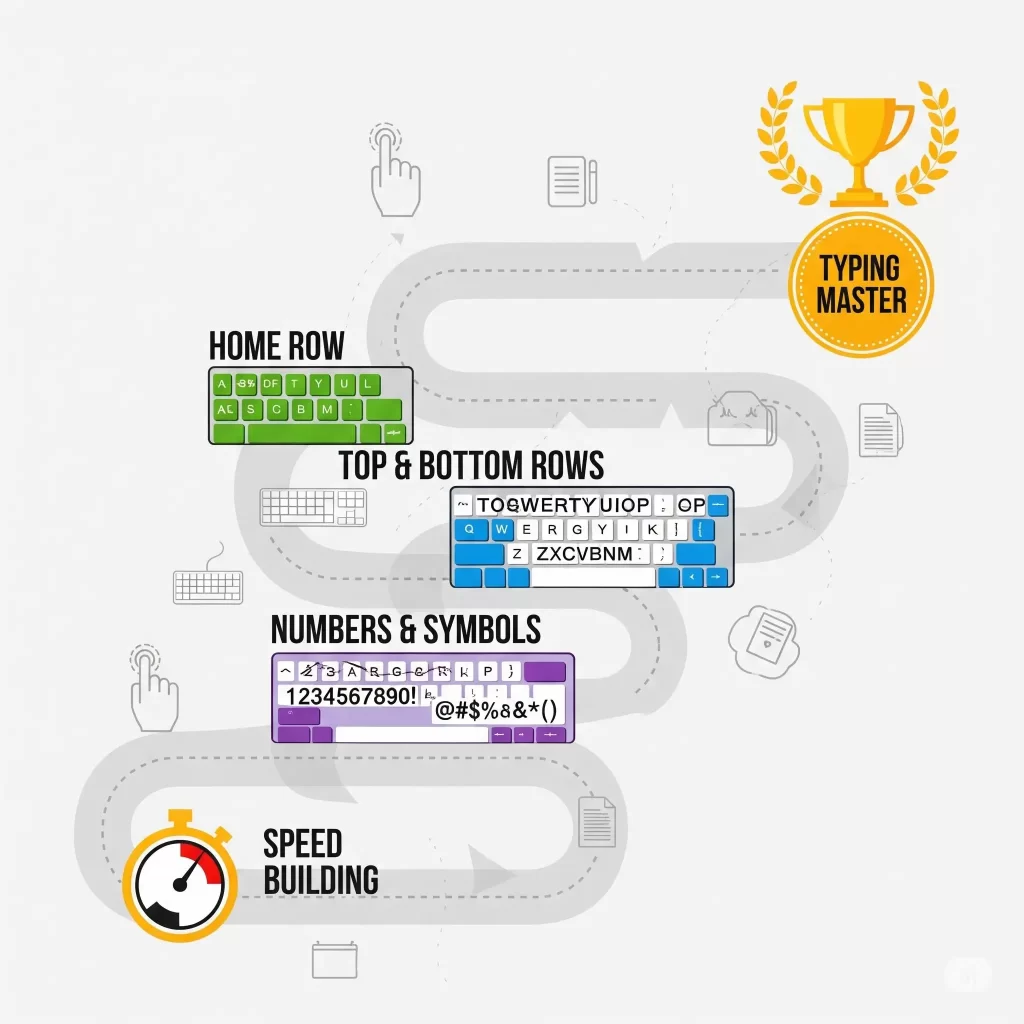
Common Questions About Learning to Touch Type
How long will it take me to learn?
With consistent daily practice of 20-30 minutes, most people can learn the proper finger placements and stop looking at the keyboard within two to four weeks. You can take more than one lesson in one day. So, it depends on the student. But usually it takes 30 days to complete the lesson and 40 to 60 days to reach 65 words per minute.
Am I too old to learn touch typing?
Absolutely not! While it can be a challenge to break lifelong “hunt and peck” habits, anyone can learn to touch type at any age. The key is patience and a commitment to using the proper technique, even when it feels slow at first.
What is a good speed to aim for?
A speed of 40 WPM is considered average, while 60-70 WPM is a great goal for most professional work. However, your first goal should always be an accuracy of 98% or higher. After you’ve mastered accuracy, you can take a typing test regularly to track your speed.
Start Your Journey Today
Learning to touch type is one of the most valuable and rewarding investments you can make in your personal and professional development. It is a skill so once you learned it, you will get payback with countless hours saved for the rest of your life. The journey of a thousand words begins with a great typing method called “Touch Typing,” and Typing Practice has already spared its hand to make you a master of typing by their free 30-day typing course. Just shake the hand and begin the journey of great skills.

