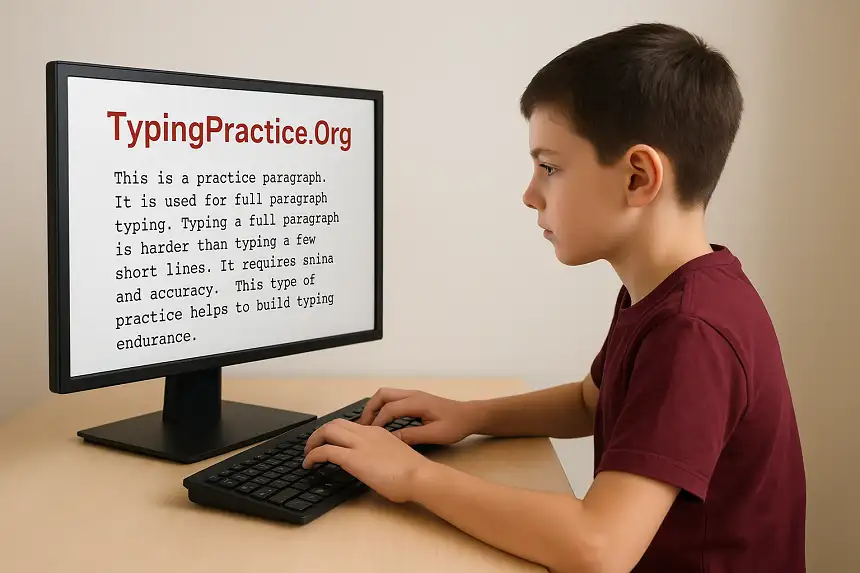Welcome to day 3 of our 30-day free typing lesson. Already, we have learned 10-finger placement and the middle-row key input on the QWERTY keyboard. Today, we will introduce the bottom bar keys typing task and a comprehensive lesson on bottom bar typing. There are seven letters and three signs. Which fingers are most suitable for which keys for fast typing? This is the main topic of discussion, and an excellent typing task has been provided below.
Table of Contents
Bottom Bar Keys Typing
Try the Bottom Bar Keys Typing task below, and also try another game and see your score in just 60 seconds.
Also, try the interesting game of Bottom Row Character Typing. See how many points you can obtain in just 60 seconds.
Bottom Row Blitz
Type the character shown from the bottom row. How many can you get in 60 seconds?
Other Lessons of the 30-Day Typing Course
| Day-wise Lesson | Lesson Link |
|---|---|
| Day 1 Lesson | Proper 10-finger placement. |
| Day 2 Lesson | Home Row Typing |
| Day 3 Lesson | Bottom row key exercise. (You are here.) |
| Day 4 Lesson | Revision of the Last Three Lessons |
| Day 5 Lesson | Top Row Lesson |
| Day 6 Lesson | Advanced Top Row Typing Practice & Drills |
| Day 7 Lesson | Full Alphabet Practice (All Rows) |
| Day 8 Lesson | Typing Revision for Top Row & Full Alphabet |
| Day 9 Lesson | How to Use the Shift Key for Capital Letters |
| Day 10 Lesson | Typing Punctuation Practice (. , ?) |
| All Lessons of 30 30-Day Typing Lessons | |
Remember, before ending this lesson,
- As it is an online free lesson that can be taken anytime, never skip or go to the next class until you score more than 15 groups of letters per minute.
- Always practice the touch-typing method.
- Be aware of upper- and lowercase letters. It can be achieved by using the Shift key properly.
- The average student required two to three hours to complete the task. However, many students can complete it before this time and sometimes require more. It completely depends on how you observed and executed the lesson.
What’s next after the day 3 lesson?
It’s simple. Next, go to the tutorial on day 4. But before that, please review the previous two tasks. Because you have completed all letters, it’s very important to practice again and again to be a master of typing skills, because practice makes a man perfect.
We hope you have enjoyed and learned well this day’s 3 lessons on typing bottom bar keys. The next tutorials and exercise links have been provided. Please share this 30-day free tutorial with the needy and maybe your friends and followers lists.
We hope you are enjoying this amazing typing practice tool website.