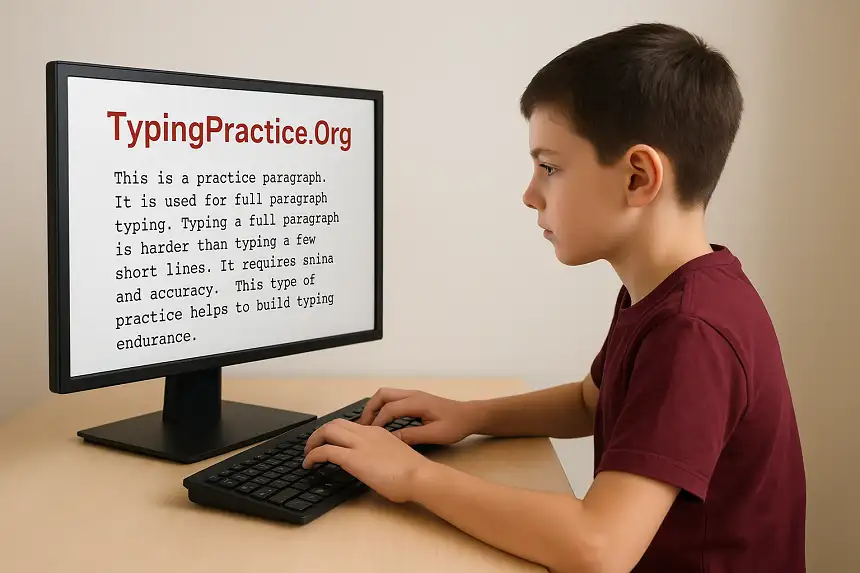This is the Lesson of English Typing Course.
Its Completely Free, No payment or Card Information Required.
Log In To EnrollYou have already learned the alphabet, punctuation, and capitalization properly. And today we are ready for the number typing. You reached day 13 of the 30-day free typing lesson and are beginning something new—the number row! Today we will practice number typing.
The numbers are useful for typing things like phone numbers, addresses, passwords, and even doing data entry. Today, we will focus on just the first five numbers: 1, 2, 3, 4, and 5. And next, we will learn the remaining numbers.
In this part of our typing practice, we will train the left hand to stretch up to the number keys while keeping fingers anchored on the home row.
No records yet. Be the first!
Table of Contents
Other Lessons of Our Typing Course
| Day-wise Lesson | Lesson Link |
|---|---|
| Day 8 Lesson | Typing Revision for Top Row & Full Alphabet |
| Day 9 Lesson | How to Use the Shift Key for Capital Letters |
| Day 10 Lesson | Typing Punctuation Practice (. , ?) |
| Day 11 Lesson | Practice Typing Simple Sentences Online |
| Day 12 Lesson | Revision of Capital Letters and Punctuation |
| Day 13 Lesson | Learn to Type Numbers on the Keyboard (1-5) |
| Day 14 Lesson | Learn to Type Numbers 6, 7, 8, 9, and 0 |
| All Lessons of 30 30-Day Typing Lessons | |
What Makes the Number Row Different?
Typing numbers is a little trickier because the number row is on the top line of your keyboard. You’ll have to reach upward without lifting your hands. Keep your fingers lightly resting on the ‘F’ and ‘J’ keys to stay steady. Please note that some modern keyboards have a separate number plate. But we are going to learn to type the numbers just above the top row of the English alphabet.
Finger Guide for 1–5 (Left Hand Only)
Each finger has its job when typing numbers. Here’s how to do it right from the start:
- Little finger (on ‘A’): reaches up to type 1
- Ring finger (on ‘S’): reaches up to type 2
- Middle finger (on ‘D’): reaches up to type 3
- Index finger (on ‘F’): stretches up and slightly left for 4 and slightly right for 5
Yes, your index finger types two numbers. That’s normal—and with a little practice, it’ll feel natural!

Day 13 Practice Task: Number Row Typing
Today’s drills will help you get used to reaching those top-row keys. You’ll start by typing 12345 again and again. Then you’ll move on to mixed drills that combine letters and numbers like a1 s2 d3 f4 f5.
This will help your fingers learn how to move between the home row and the number row smoothly.
Pro Tips for Typing Numbers
- Stay Anchored: Keep your pointer fingers on ‘F’ and ‘J.’. This helps keep your hand in the correct position because it will help you to learn touch typing.
- Focus on Accuracy: Go slow. Stretch carefully and return your fingers to home row after each number typing.
- Practice 4 and 5: Please note we have to spend extra time on the index finger, since it types both 4 and 5. There is proper movement required to be efficient in the typing.
Keep practicing like this Number Row Typing! These number skills are super important for scoring high on any typing test or using a keyboard in real life.