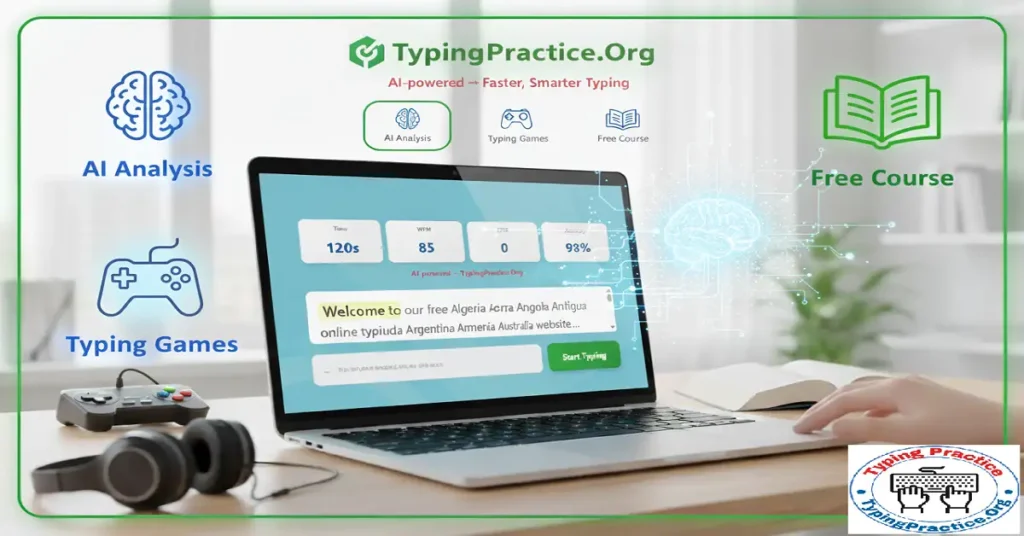Welcome to the typing practice online website with free AI-powered analysis. Explore typing games to learn in a fun way. Get unlimited typing tests and a free typing course. Complete any task and get an AI analysis to identify your mistyped or missed letter combinations, helping you improve your speed and accuracy with TypingPractice.Org.
| Rank | User | WPM | Accuracy | Attempts | Date |
|---|---|---|---|---|---|
| 1 | Amarjit Salpar | 35 | 97% | 1 | Feb 7, 2026 |
| 2 | Shovan Samanta | 32 | 97% | 1 | Jan 27, 2026 |
| 3 | Neelam Toppo | 21 | 100% | 7 | Feb 5, 2026 |
| 4 | Billionaire Khant | 10 | 96% | 1 | Feb 11, 2026 |
| 5 | Muhammad Rehan | 7 | 98% | 1 | Feb 10, 2026 |
| 6 | Tanzil Rasheed | 56 | 91% | 1 | Feb 1, 2026 |
Typing Practice and Explore the Best Ways
Whether you want to measure your speed in WPM, accuracy, and characters per minute (CPM), learn from scratch, or just have fun, we have a scientific typing learning path for you. Try it and see your improvement.
Comprehensive Typing Tests
Measure your Words Per Minute (WPM) and accuracy with our collection of timed tests, ranging from 1 to 10 minutes.
Free 30-Day Typing Course
Learn the fundamentals of touch typing from the very beginning with our complete, step-by-step 30-day lesson plan. It’s free, and you can learn on your time.
Fun Typing Games
Improve your skills while having fun! Play our exciting falling words game and other interactive challenges to boost your speed.
30 Days Lessons to be a Type Master
Beginners are always confused about where to start and what method to follow to get skilled in computer keyboarding. Don’t worry; we are with you. We have made a 30-day free typing practice lesson to remove all your confusion. In this free course, you will learn about Touch Typing from the beginning to the advanced level. There is no need to pay anything for this fantastic free course, which is even better than the premium courses.
The heart and soul of the Typing Practice website are 30 days of free lesson plans and exercises. We have taught you and provided study material with typing practice paragraphs in 30 classes. It is designed from basic to advanced levels to observe this skill, like art. And most of the lessons are beneficial to the self-measurement of learning progress.
Day-wise English Typing Lessons
| Day-wise Lesson | Lesson Link |
|---|---|
| Day 1 Lesson | Proper 10-finger placement. |
| Day 2 Lesson | Home Row Keyboarding |
| Day 3 Lesson | Bottom row key exercise. |
| Day 4 Lesson | Revision of the Last Three Lessons |
| Day 5 Lesson | Top Row Lesson |
| Day 6 Lesson | Advanced Top Row Typing Drills |
| Day 7 Lesson | Full Alphabet Practice (All Rows) |
| Day 8 Lesson | Typing Revision for Top Row & Full Alphabet |
| Day 9 Lesson | How to Use the Shift Key for Capital Letters |
| Day 10 Lesson | Typing Punctuation Practice (. , ?) |
| Day 11 Lesson | Practice Keyboarding Simple Sentences |
| Day 12 Lesson | Revision of Capital Letters and Punctuation |
Why Typing Practice With Us? -The AI Advantage
Our platform goes beyond simple speed tests. After you complete a practice task, our AI analyzes your specific errors—especially looking at key combinations or punctuation mistakes. And then generates a personalized typing task to identify weak points and make a faster, smarter, and more accurate typist. Don’t worry, the Typing Practice website is completely free for you.
Master the Keyboard with Smarter Practice Typing
In this digital era, your keyboard is your voice, and your ideas are mostly painted on the screen through this input device. Better keyboarding means you can work faster, communicate better, and feel more confident, in addition to saving time and presenting errorless work. But just using a daily keyboard does not mean you are a pro typist; you need focused typing practice—a smart way to build your speed and accuracy. TypingPractice.Org is here to assist you scientifically.
At TypingPractice.org, we help you turn practice into skill. Our superior and proven course makes you faster, more accurate, and very helpful if you make it part of your daily routine for 30 days.
What is Effective Typing Practice, Really?
Many people type for years and years, yet they cannot get sufficient speed and accuracy, because they keyboard for long times would make them faster, but in reality, it does not happen. Because there is a scientific way, and you need perfect drills to achieve accurate and faster typing.
How can effective typing be implemented?
- Practice a Little, Every Day: You’ll see better results from 15 minutes of daily practice than from one long session on the weekend. Consistency builds muscle memory fast.
- Focus on Accuracy First: In our courses, we often mention why and how to focus on accuracy during the learning period. Accuracy must be a higher priority than speed. If you make it 100% accurate, your speed will accelerate prodigiously.
- Use the Right Technique: Learn to trust the home row. Using the correct fingers for each key is the foundation of touch typing. Stop the old “hunt and peck” method for good.
- Practice with Purpose: Pay attention to your common mistake letters/cases/combinations of letters, because some people do this repeatedly and cannot fix it. Try to analyze this and also try to fix it. However, our AI integration will help you find the pattern and also suggest AI-generated personalized tasks on our Online Typing Practice Website.
The Science of Touch Typing: Rewire Your Brain
Have you ever seen a person typing without looking at the keyboard or keys? If yes, then you can relate that they have a rhythm and a very good sound note on this skill. Do you know what the name of the method is? Actually, the method is called touch typing. And it is the main motive of your website to teach the learner this method. But to achieve it, you have to complete our suggested task and make it a habit, as we presented all the tasks in our 30-day free lesson. We are very sure that you will automatically achieve this with our scientific typing practice presented on this website.

With enough free typing practice, you stop thinking about the keys entirely. Your fingers just know where to go. This frees up your mind to focus on what you’re writing, not how you’re writing it. Our platform gives you the structured exercises you need to build that muscle memory correctly.
Build a Typing Routine You Can Stick With
To achieve around 60 words per minute, you have to complete a set of tasks in a certain period. Our platform has made 30 unique lessons, and you have to complete them within 40 to 60 days. If you can complete this, we are very sure that you will become a typing master.
1. Pick a Time and Stick to It
Find 15 to 20 minutes in your schedule. Maybe it will be morning time, or after lunch, or it will be evening, or before sleeping. According to you, free time makes a routine daily or galloping day. But it should not exceed more than 60 days.
2. Set Up a Comfortable Space
Before starting the drill, make sure you are healthy and comfortable, and also comfortable sitting and looking at the screen. However, a comprehensive description is provided on the course page of our online typing practice, which feels less like a chore.
3. Find Your Rhythm
As we have already mentioned, you have to start with accuracy, not speed. If you do that, you will find a rhythm after a few days with the acceleration of speed.
4. The Golden Rule: Don’t Look at the Keyboard
This is the hardest part of the fundamentals of touch typing. If you could do it on your habit, then you could make a music rhythm that would sound good to you as well as others.
5. Use Our AI Feedback to Get Smarter
Don’t just look at your final words per minute and other parameters in the scorecard; also look at the. Our AI analysis shows you exactly where you went wrong. It points out your problem letters and key combinations and also gives you personalized typing practice words/phrases/combinations of letters to overcome.
Who Needs Better Typing Skills? (Spoiler: You Do)
Fast, accurate typing is a superpower in almost any field. It gives you a clear advantage.
For Students
Take notes faster in class. Finish essays and assignments in record time. Strong typing skills help you keep up and get ahead in your studies.
For Professionals
Professionals need to write emails and make presentations with long texts daily. So, it is a skill in our daily life.
For Programmers and Coders
A programmer not only types but also thinks about various logics and execution, along with creative thinking. If a programmer has no muscle memory of keyboarding or touch typing skills, he must be in trouble in his workplace. Because a single typo makes the code buggy/erroneous and not executable. So, it is the highest priority skill before being a good programmer.
For Writers and Creators
Thinking of the writer’s point on the screen due to the good typing. Thinking and expressing with creativity are needed to get a good result. So, knowing how to type well is very necessary, and Online Typing Practice is here to help you.
For Everyone Else
So, it is clear that typing is one of the top skills for those who spend time on the computer screen daily. It can save time, make you accurate in the workplace, and even give you jobs and promotions. Because this skill is mostly required everywhere where a computer is present.
A Smarter Way to Practice Typing
Our advanced Typing practice and test website uses AI to provide a deep analysis of your mistakes. After any practice test, our system identifies your specific weak points—such as difficult letter combinations or punctuation errors—and generates a new, personalized typing task just for you.
Our goal is to provide everything you need for effective typing practice:
- AI-Powered Analysis: Get instant, detailed feedback to fix your unique errors.
- Free 30-Day Course: Learn touch typing from the ground up with our structured lessons.
- No Sign-up Required: All our typing practice tools and games are free to use without an account. You can sign up voluntarily to track your progress over time.
- Interactive Games: Not only do we have some exciting other games that will not bore you, but you will learn while the fun.
Show your Mastery in the typing game. Falling words have to be typed before landing. See how you can score in just two minutes.
What are the things we need before learning Typing?
Finger Names: We use our fingers to input data on our devices. And the job was done with our ten fingers. We must know the names of fingers before learning to type. Before starting our lesson, we provided the finger names with images.
Ten key: The ten key is essential for these skills. It is based on Numbers and symbols. These keys are located on the right-hand side, above the QWERTY line. Touch typing is significant, but it would be incomplete if you missed this portion. That’s the reason for doing essential exercise. Give attention to the unoptimized portion; your speed would be compromised when you encounter any number or symbol.
Middle Rows Key: This is the row where we keep our fingers before starting key inputs. There are nine letters, and four signs are stuck. Students must learn and practice this row. We did an excellent job of typing Practice on this line. You can check it on the day 2 lesson.
Top bar keys: In this bar, you can find ten letters, the most extensive bar for the alphabet. It would help if you had proper Practice of finger positions to be a good typist. We provided an exercise for this day. You can find it in the Day 2 lesson.
Bottom Row Key: A separate class has been made for the Bottom row keys. In this bar, you can find seven letters and six signs. You can adequately input keys by taking our day 3 lesson.
These are basic things for keyboard keys. Shift, Alt, Control, Tab, Caps Lock Key, and Shift Keys are also introduced. You can enter the advanced section while spending some days in this Free Online Course on typing Practice. In this part, learners will get some challenging tasks to help them crack the exam’s complex level. After completing these levels, you will likely not fail competitive examinations or lose customers in your shop. Explore all the things in the Free Lesson section.
Keyboard Tips and Tricks
The keyboard is the primary input device. It has an excellent history of development and changes. We have covered the topic of how we invented typewriters and developed keyboards. And how has it changed day by day? The reason behind the changing keyboard is also described. How to use the keyboard on a smartphone device to perform better? Besides Typing Practice, you must know these things.
Classified Keyboard: Various types of keyboards are available in the market. Different country uses different types of keyboards. Most places use the ‘QWERTY’ keyboard, and we made all tutorials for this keyboard.
Unknown facts and magical skills with the keyboard.
There are many things people do not know, some important facts, and some secret stuff. We discussed and taught learners many things that can shock people when looking at them. If you want to know, then open the keyboard section and learn. Keyboard memorization: It’s essential to keep all keys under ten fingers. We discussed the vital memorizing techniques and tips on the critical layout tutorial. Explore all the things at Keyboard Facts.
WPM Speed and Accuracy Check
This is for beginners or candidates wanting to learn how to type fast. Usually, to qualify, you have to type 25 to 30 words per minute, which is the average speed.
2 Minutes Typing Practice: It has been designed for two minutes, but some extra words are included 25 to 30WPM ability is required to pass this section.
5 and 10 minutes. It is an advanced typing practice task where huge words are selected. Also, some awkward words provided included being fearless in this job. The selection presents most of the challenges for 5 to 10 minutes.
How to Increase Speed?
Practice makes a man perfect. There is no secret or shortcut to being a speedy typist master. We just provided you with instructions on the famous typing practice website. We believe that our Free Online Typing Course and tasks will help you achieve the desired speed by following our guides and concentrating on the 30-day lessons.
How to use Free Online English Type Exercises?
We mentioned there is no need to sign up or pay fees to use this Free Online Typing Practice task and courses on this website. You have to go through our guidelines. A beginner must complete the 30-day lessons first and then proceed to the advanced level. If a candidate learns before then, they have to test their speed and decide which level suits them.
Our Objectives for the Creation of TpingPractice.Org
We have other websites related to jobs and Education, where we also provide free study material and unique quizzes on our website. Besides these, we created this Free learning and practising website. Most recruiters take high-level competitive exams and check various skills. Typing skill is one of them, and we decided to provide lessons and a platform for practising.
What to follow before starting Type?
First, use the most commonly used touch typing method because it is the most efficient and scientific way for typing Practice to become speedy and accurate. Almost every type of master uses this method. If you want to be fast, then obviously follow the technique. The keyboard is the primary tool and is the first requirement of this learning. We recommend using a mechanical or optical keyboard to practice. Place the keyboard and monitor properly and sit comfortably because your speed matters.
- Take a comfortable seat with the well-positioned device.
- Try to type without looking at the keyboard or your hands.
- Open your favourite application or open the TypingPractice.org website and find the task of paragraphs.
- Now, start the task.
How to learn the touch-type method
It is the most discussed topic when you talk about typing Practice. In this method type, masters don’t look at the keyboard and monitor. Just feel the Keys of the keyboard and look at the task. Looking at the computer monitor and job (Paper), and keyboard will kill your speed. Touch typing helps you to prevent this issue. You can input all keys without looking at the keyboard or monitor because this method makes the muscles in the brain work.
Regularity and full concentration
As this is a skill, you need to practice it regularly through various tasks. Otherwise, you can’t use practical keyboarding methods very well. So, make a routine and keep practising. Our English typing Practice and test tools are free.
About the Typing Practice Org Website
There are many sections for different lessons and tasks to be mastered in Type for a learner. All the units are created with sound research and followed by long experience. We aim to provide quality study materials, tutorials, and typing practice paragraph tasks for free by maintaining interactive, user-friendly, and AI-powered platforms so that all can learn effectively. And one more thing is that we introduce some games to learn typing while making it habitual and fun. Becasue we know that-
“Success is the sum of small efforts, repeated day in and day out.” – Robert Collier.
We are providing a quality platform, but effort is required from your side to be successful. However, behind the scenes, we researched and provided the following topics on our website.
Why do we add AI-powered analysis?
The AI can observe your mistakes and provide a perfect and personalized task based on the current typing game. If you are making a mistake in a certain pattern, the AI will detect it, and it will provide you with a personalized task. It will be very helpful to fix your error quickly. I think it is the most important demand in the modern keyboarding game where users learning and practice typing.
FAQ Related to Typing Practice |
|---|
| We have searched many forums and question-answer sites, collected comments on this site, and found some frequently asked questions. We tried to answer all the questions here. |
| How can I type Practice correctly? |
| First, take the primary lesson provided in our 30-day free studies. Arrange a suitable working device. |
| Where can I practice typing online for free? |
| There are lots of well-known websites and applications available online for free of cost. TypingPractice.org is entirely free, and it’s a modern and user-favoured website. |
| Is typing 40 WPM good? |
| It’s a skill, and the ability is relative. A normal typist can do 30WPM, and some candidates can do more than 60WPM. It entirely depends on the requirement. |
| How can I get better at typing without looking at the keyboard? |
| The touch typing method is the only way to achieve this skill. |
| How can kids learn to type for free? |
| It’s not any education. It’s a skill. So be careful before teaching them. However, they can play keyboarding games for kids. |
| What is the basic rule of typing Practice? |
| First, follow the lesson on the home row, upper row, lower row, numbers, and symbol keys. Then, try to type without looking at the keyboard. |
| Where can I view my speed for free and see AI Suggestions? |
| Go to the test section and select the exam duration. The time is already set for you. After completing the task, you will get your result through our typing game. And below, you will get the personalized AI analysis and the typing game. |
| Which keyboard performed better in typing Practice? |
| There is no proof that a particular keyboard is the best. We used QWERTY keyboards, so we created the lesson using the QWERTY keyboard and recommended practicing typing on it. |