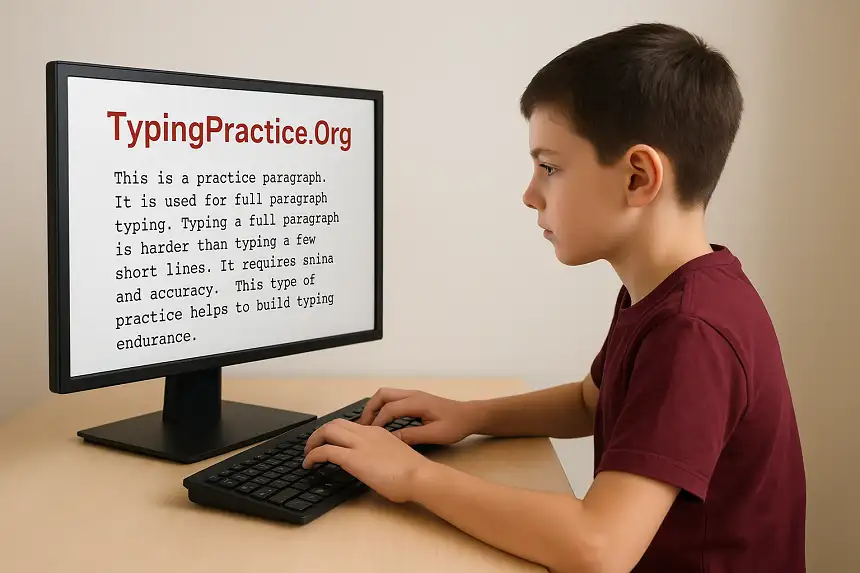This is the Lesson of Typing Course.
Its Completely Free, No payment or Card Information Required.
Log In To EnrollWelcome to the 20th lesson of our 30-day free typing course. Today we will not learn anything; we will just practice numbers and symbols that we have learned in the past three lessons, mainly. Please note this is not limited to only the past three days also includes what we have learn since day 13 lesson.
The main objective of today’s session is to become highly comfortable on the keyboard all around, and mastering the ability to seamlessly mix letters, numbers, and special characters is what will make you a truly proficient and powerful typist.
No records yet. Be the first!
Table of Contents
Why This ‘Technical’ Revision is Vital
Proficiency with numbers and symbols is no longer optional in the digital era. This skill is the backbone of countless digital tasks, especially when you are working with typing. And these are very important in the fields of –
- Data Entry: Inputting figures, codes, and IDs with perfect accuracy.
- Programming & Coding: Using symbols like
() * + = _is fundamental. - Secure Passwords: Creating and typing complex passwords like
My!P@ssw*rd_2025. - Professional Communication: Writing emails with addresses, phone numbers, and correct punctuation.
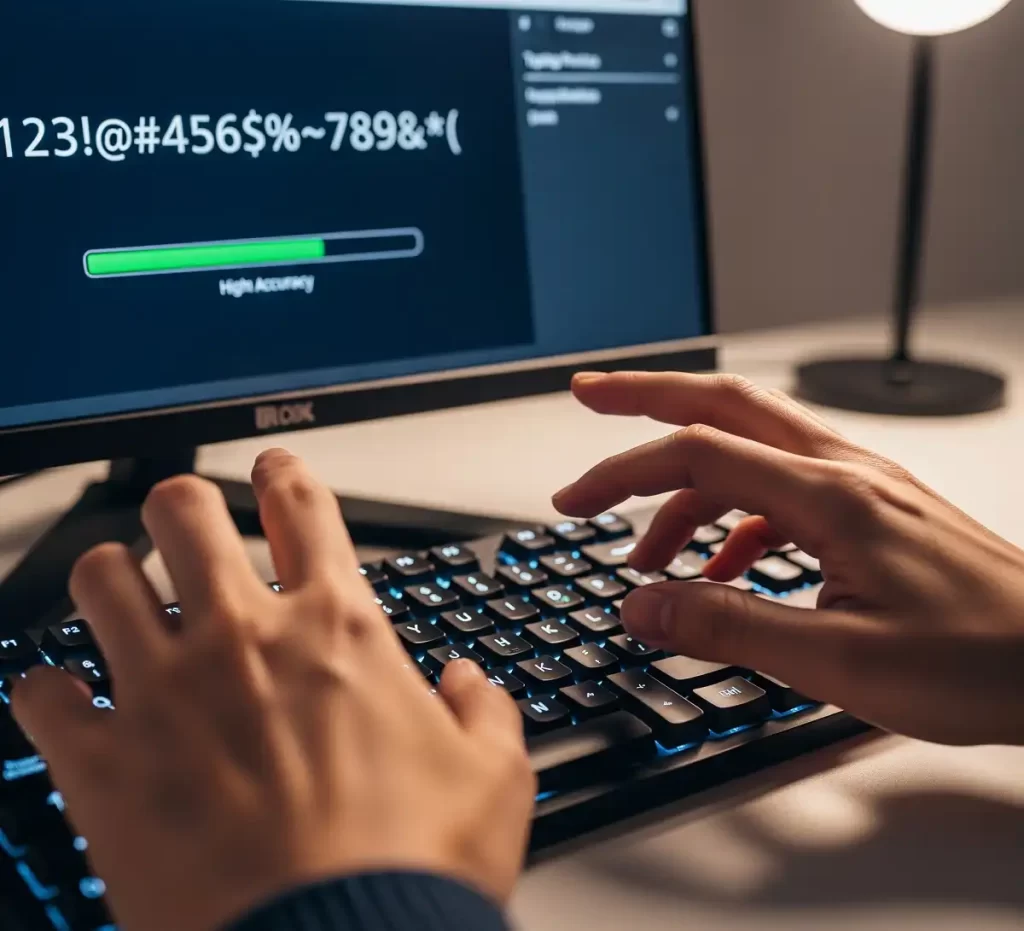
We hope that this interactive online typing practice will give you the confidence to handle all of these tasks.
| Day-wise Lesson | Lesson Link |
|---|---|
| Day 12 Lesson | Revision of Capital Letters and Punctuation |
| Day 13 Lesson | Learn to Type Numbers on the Keyboard (1-5) |
| Day 14 Lesson | Learn to Type Numbers 6, 7, 8, 9, 0 |
| Day 15 Lesson | Practice Typing Words with Numbers (Alphanumeric) |
| Day 16 Lesson | Number Row Typing Practice & Revision |
| Day 17 Lesson | Symbols Typing! @ # $ % |
| Day 18 Lesson | Learn to Type More Symbols (^ & * ( ) ) |
| Day 19 Lesson | Typing Advanced Punctuation (‘ ” – _ + =) |
| Day 20 Lesson | Day 20: Typing Practice for Numbers and Symbols(You are here) |
| Day 21 Lesson | Speed Building with Common English Words |
The Full Arsenal: Skills We are Revising
Today’s practice is a comprehensive workout covering:
- The Full Number Row (1-0): Ensuring quick and accurate key presses by the specific fingers.
- All Shift + Number Symbols (!@#$%^&*()): Drilling the opposite-hand coordination for all ten symbols.
- Advanced Punctuation (‘ ” – _ + =): Strengthening your right little finger for these essential utility keys.
Day 20 Revision Task: The Symbol Gauntlet
We hope that you have noticed that today’s practice is a “gauntlet” designed to test our command of all non-alphabetic characters. The exercises are practical and intense, featuring complex passwords, email addresses, and file names using the current date (e.g., Report_July-22-2025.docx), simple formulas, and text requiring a mix of all symbols.
Tips for Conquering Complex Text
- Read Ahead for Shifts: Train your eyes to spot an upcoming symbol by maintaining the proper 10-finger positioning. It will give you proper hand splitting and proper shift key use.
- Don’t Panic, Keep Your Rhythm: It is normal to slow down when typing complex strings in the time of learning typing practice. The goal is to maintain a steady, accurate rhythm, not to panic and make mistakes.
- Isolate Your Weak Spots: If you find that a specific symbol, like the caret (^) or ampersand (&), is still giving you trouble, you have to practice more. And also our A. integration on that will spot out and give you a suggested task, and also complete that. It will make you perfect at typing.
Do you know that you prepared for even the most difficult sections of our typing test? Try that, hopefully you will be surprised by looking at your speed and accuracy.