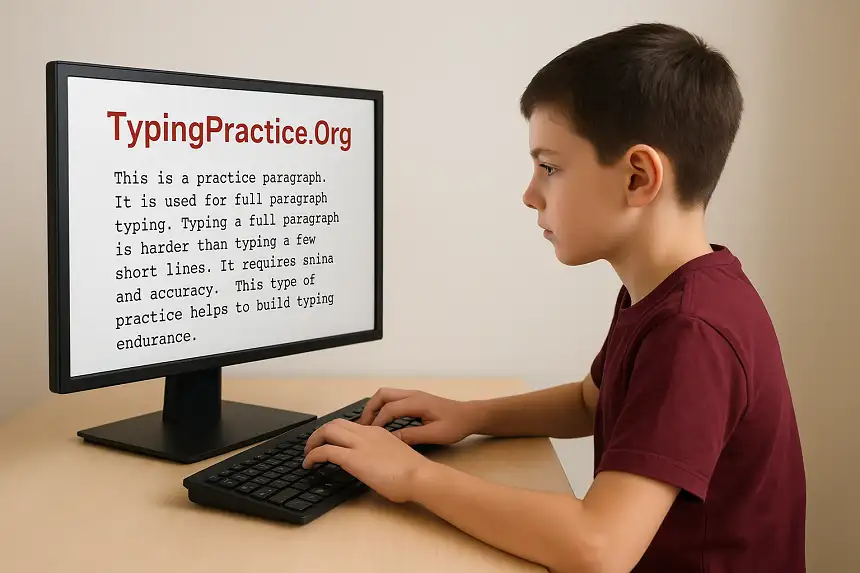This is the Lesson of English Typing Course.
Its Completely Free, No payment or Card Information Required.
Log In To EnrollThis is the 17th lesson of our 30-day typing course! We have already learned typing of letters and numbers, and now it is time to be comfortable and efficient in typing common symbols. Today, we will learn how to type the symbols located above the numbers 1 through 5:! @ # $ %.
In previous lessons, we have already discussed how important numbers and symbols are in the modern digital era. In most cases, we use these in the password, short message, and in some products, and heavily in coding. This lesson is the 17th number of our free typing lessons, and it is so important to be efficient and accurate.
No records yet. Be the first!
| Day-wise Lesson | Lesson Link |
|---|---|
| Day 9 Lesson | How to Use the Shift Key for Capital Letters |
| Day 10 Lesson | Typing Punctuation Practice (. , ?) |
| Day 11 Lesson | Practice Typing Simple Sentences Online |
| Day 12 Lesson | Revision of Capital Letters and Punctuation |
| Day 13 Lesson | Learn to Type Numbers on the Keyboard (1-5) |
| Day 14 Lesson | Learn to Type Numbers 6, 7, 8, 9, 0 |
| Day 15 Lesson | Practice Typing Words with Numbers (Alphanumeric) |
| Day 16 Lesson | Number Row Typing Practice & Revision |
Table of Contents
The Shift Key Rule for Symbols
We have learned in the first week how to use the shift keys. And in the number row above the upper row, there are not only the number keys, but each key represents a number with a symbol. The above key will be typed by pressing the shift key, and the lower key will be typed without the shift key. The golden rule you learned for capitalization still applies: use the opposite hand to press Shift. Since the numbers 1, 2, 3, 4, and 5 are typed with your left hand, you must use your right hand to press the Shift key.
Finger Mapping for Left-Hand Symbols
- To type! (Exclamation Mark), hold the Right Shift key and press 1.
- To type @ (At Symbol), hold the Right Shift key and press 2.
- To type # (Hash/Number Symbol), hold the Right Shift key and press 3.
- To type $ (Dollar Sign), hold the Right Shift key and press 4.
- To type % (Percent Sign), hold the Right Shift key and press 5.
Day 17 Practice Task: Symbol Drills and Applications
Today’s online typing practice is designed to make this new coordination feel automatic. The main objective of today’s lesson is to build the initial muscle memory on typing numbers and symbols. Then, we will move on to practical applications, such as:
- Typing email addresses like
user@example.com. - Writing social media hashtags like
#DigitalIndiaor#SkillUp. - Typing prices with the dollar sign, like
$25.50. - Expressing percentages, like a
15% discount. - Using exclamation marks to add emphasis. Wow!
Tips for Mastering Symbols
- Isolate the Motion: At first, practice just the physical motion of holding the Right Shift key while tapping a number key with your left hand. Do it slowly and deliberately, and be accurate in typing.
- Context is Key: Think about the symbol’s purpose as you type it. For example, think “email” when you reach for the ‘@’ symbol. This can help reinforce the memory.
- Don’t confuse with Numbers: Remember that the finger movement is identical to typing a number because you learn this recently; you are just adding the Shift key to change the number to a symbol.
We hope you will master typing in just two weeks if you have completed the previous lesson effectively and are ready to remain for a few more. AS of now, you can also try limited-time typing games in the Typing Test page, where we have added some typing games.