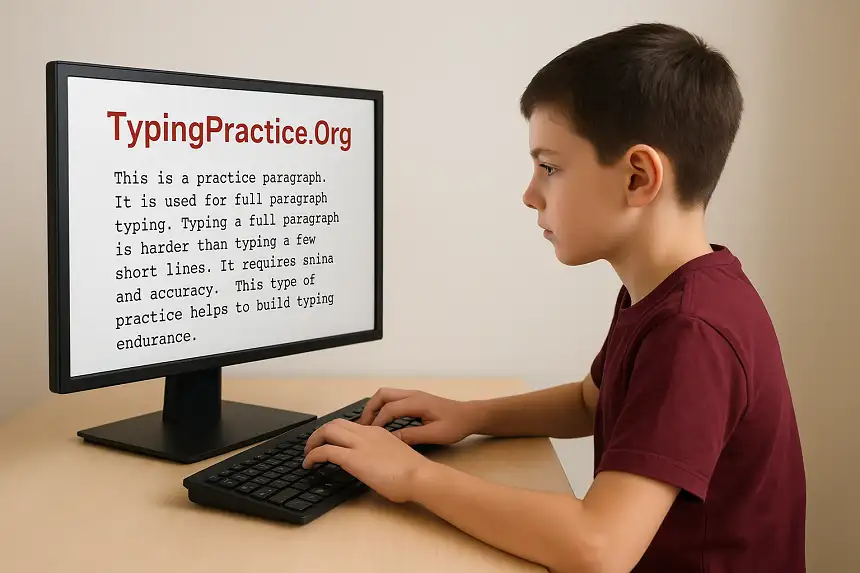This is the Lesson of English Typing Course.
Its Completely Free, No payment or Card Information Required.
Log In To EnrollWelcome to the 18th lesson out of 30. We have already completed half of the 30 days of free typing lessons. And we already mastered the symbols on the left side of the number row. Today, we complete the set by learning the right-hand symbols: ^ & * ( ). These advanced symbols are essential for business, mathematics, programming, and general writing.
This lesson will give us full command over the top row of the computer keyboard, enabling us to type complex passwords, formulas, and professional correspondence with ease. It is one of the advanced typing practice sessions.
Table of Contents
The Opposite Hand Rule for Right-Hand Symbols
The “golden rule” of the Shift key is essential, and we learned it in days 9 and 10. Since the numbers 6, 7, 8, 9, and 0 are typed with our right hand, we must use your Left Shift key to produce their symbols. This opposite-hand coordination is the key to maintaining typing speed and accuracy.
No records yet. Be the first!
| Day-wise Lesson | Lesson Link |
|---|---|
| Day 9 Lesson | How to Use the Shift Key for Capital Letters |
| Day 10 Lesson | Typing Punctuation Practice (. , ?) |
| Day 11 Lesson | Practice Typing Simple Sentences Online |
| Day 12 Lesson | Revision of Capital Letters and Punctuation |
| Day 13 Lesson | Learn to Type Numbers on the Keyboard (1-5) |
| Day 14 Lesson | Learn to Type Numbers 6, 7, 8, 9, 0 |
| Day 15 Lesson | Practice Typing Words with Numbers (Alphanumeric) |
| Day 16 Lesson | Number Row Typing Practice & Revision |
| Day 17 Lesson | How to Type Keyboard Symbols (! @ # $ %) |
Finger Mapping for Right-Hand Symbols
For today’s typing task, let’s map out the new key combinations. Keep position fingers on the home row.
- To type ^ (Caret), hold the Left Shift key and press 6.
- To type & (Ampersand), hold the Left Shift key and press 7.
- To type * (Asterisk), hold the Left Shift key and press 8.
- To type ( (Opening Parenthesis), hold the Left Shift key and press 9.
- To type ) (Closing Parenthesis), hold the Left Shift key and press 0.
Day 18 Practice Task: Practical Symbol Application
Today’s exercises are focused on real-world uses for these symbols. After some initial drills to build the muscle memory, you will practice typing:
- Business Names & Pairs: These are used in the ampersand for names like “Procter & Gamble” or pairs like “rock & roll”.
- Emphasis & Notes: It also uses the asterisk for emphasis, like *important*, or for footnotes.
- Formulas & Grouping: It is used in parentheses to group mathematical expressions, such as
(2 + 5) * 3.
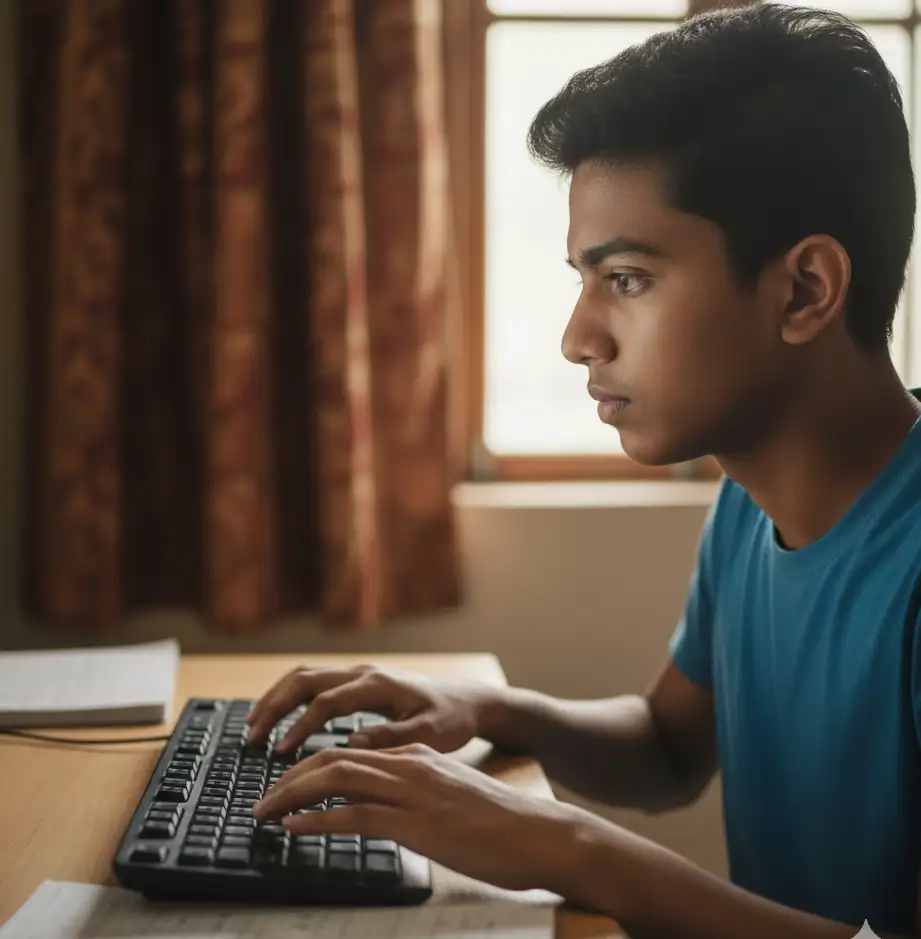
Tips for Advanced Symbols
- Practice Parentheses Together: It is very important that Parentheses almost always come in pairs. Get into the habit of typing the opening one `(` and knowing that a closing one `)` will be coming soon.
- Understand the Use Case: Connecting the symbol to its job makes it easier to remember. Think “and” for `&`, “multiply” or “emphasis” for `*`, and “grouping” for `()`.
- Warm Up with All Symbols: Quickly practice the left-hand symbols from Day 17 (`!@#$%`) to get your brain ready for symbol mode if you have taken the previous lesson yesterday or before.
We are now able to type every character on the main number row quickly and efficiently. This is a huge accomplishment. We are now prepared to learn the final set of common punctuation marks. Stay with the Typing Practice website and become a master in any Typing Test.